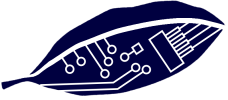
| ||||||||
|
Messages: The SimLabs will attempt to further instruct you if improper data is entered into the simulation. | ||||||||
|
Instructions: Using the Graphical Display: 1. Select a migration system using the pull-down menu to load default inputs. If desired, the values inside text edit boxes can be changed by hand. To avoid execution and overflow errors it is recommended to start using default inputs. 2. Click the "Run Simulation" button. The simulation returns three types of results (inside the yellow box) and a movie showing the generational evolution. 3. To study the CSVs, click anywhere inside the yellow box. Push select all (CTRL+A for Windows), copy (CTRL+C for Windows) and then paste them in a word file (CTRL+V for Windows). | ||||||||
|
Definitions:
10240 fresh labs as of 5/8/2014. |

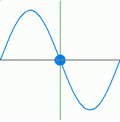 Simulating your data in the virtual lab now...
Simulating your data in the virtual lab now...